Building distributed RocksDB with OmniPaxos in 8 minutes
Posted on June 25, 2023 by Harald Ng ‐ 8 min read
In this post, we will demonstrate how to use OmniPaxos to build a simple distributed database. As seen in the Figure below, we will go from a single-server database service to a distributed setup with multiple servers replicating the database. OmniPaxos will act as the replicated changelog for the distributed database that provides a single execution order for all replicas so they remain consistent.
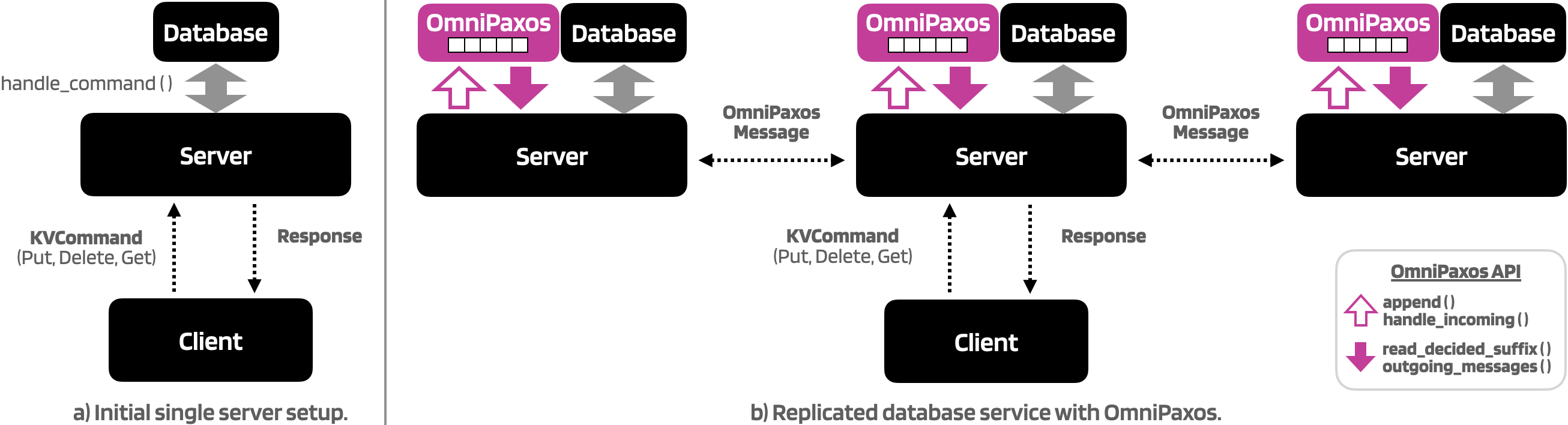
Currently, the client and server are executed in separate docker containers and communicate over TCP sockets. The client sends a KVCommand (Put, Get, Delete) to the server, which applies the change to its RocksDB instance and replies to the client.
In the distributed version, servers cannot directly apply a KVCommand to its database because if servers get clients requests and apply them in different order, the database will become inconsistent across the servers. Instead, a KVCommand must first be appended to the OmniPaxos log, which will order all requests into a single log and replicate it on all servers. All servers will then continuously read from the OmniPaxos log and apply the changes in the same order to remain consistent.
There are three main things to implement:
- OmniPaxos as the database changelog: How to construct and interact with the
OmniPaxoslog containingKVCommandentries. - Messaging between servers: How to send and handle received
OmniPaxosmessages between servers. - Snapshots: How to compact the
OmniPaxoslog to prevent it from growing infinitely.
📺 This tutorial is also available on YouTube, where we code and show demos after each section.
Code Structure
The structure of the source code for the server can be seen below.
$ tree
.
├── Cargo.lock
├── Cargo.toml
├── Dockerfile
└── src
├── database.rs # wrapper for RocksDB
├── kv.rs # structs for the key-value pairs
├── main.rs # spawns server on tokio thread
├── network.rs # network implementation using TCP sockets
└── server.rs # server handling client requests and updating database
We will only focus on the code modifications related to OmniPaxos, which will be on those files. If you are interested in more details, the full source code can be found here.
The OmniPaxos Changelog 📋
We start by adding the required OmniPaxos dependencies to our Cargo.toml file.
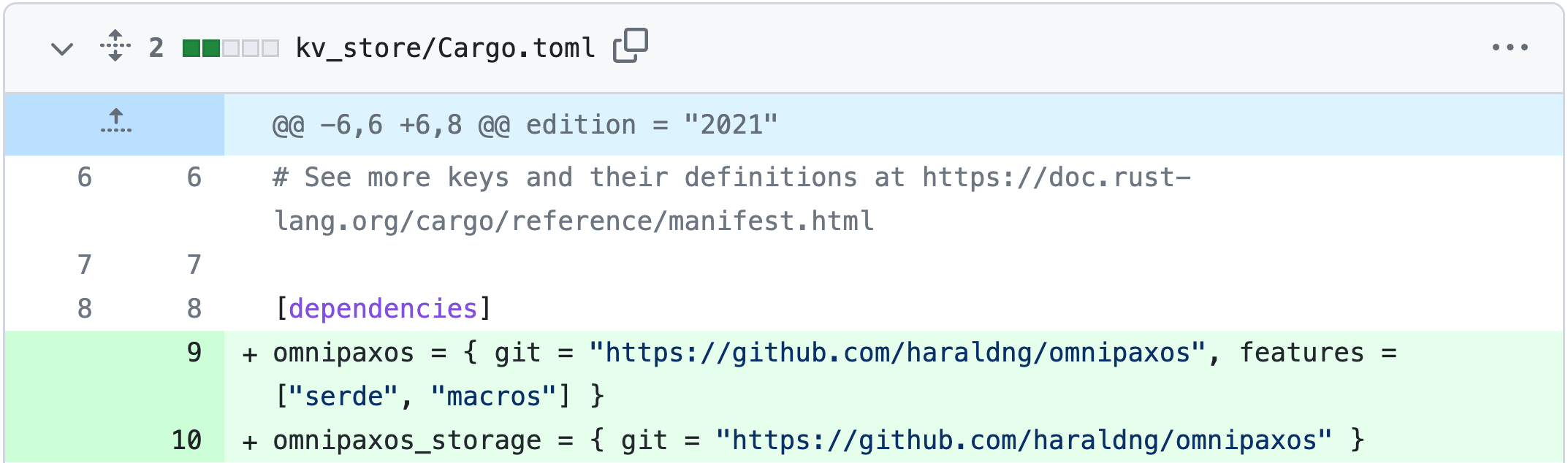
The serde feature enables us to simply derive the ser/deserializers for the OmniPaxos messages, while macros will also be used to derive implementations required by the library.
The OmniPaxos struct is a plain Rust struct and is used for all user interactions, including appending and reading the log. It has two generic parameters T: Entry and S: Storage<T>. The T: Entry is the type of the log entries, which in our case is KVCommand. The S: Storage<T> is the storage implementation for the log and state of OmniPaxos. This can be implemented by the user, but for simplicity, we will use the MemoryStorage imported from the omnipaxos_storage crate that works out of the box.
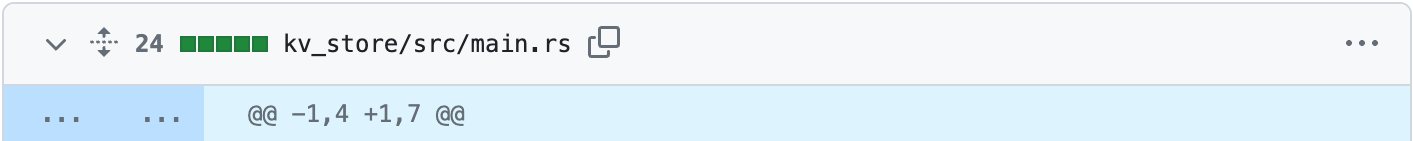
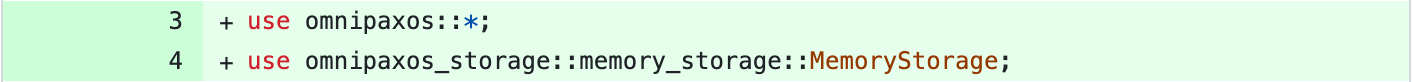
We define our OmniPaxos struct and use an alias for it (OmniPaxosKV):
![]()
However, at this point, KVCommand does not implement the Entry trait as required by OmniPaxos. We, therefore, use a macro and derive the implementation for it.
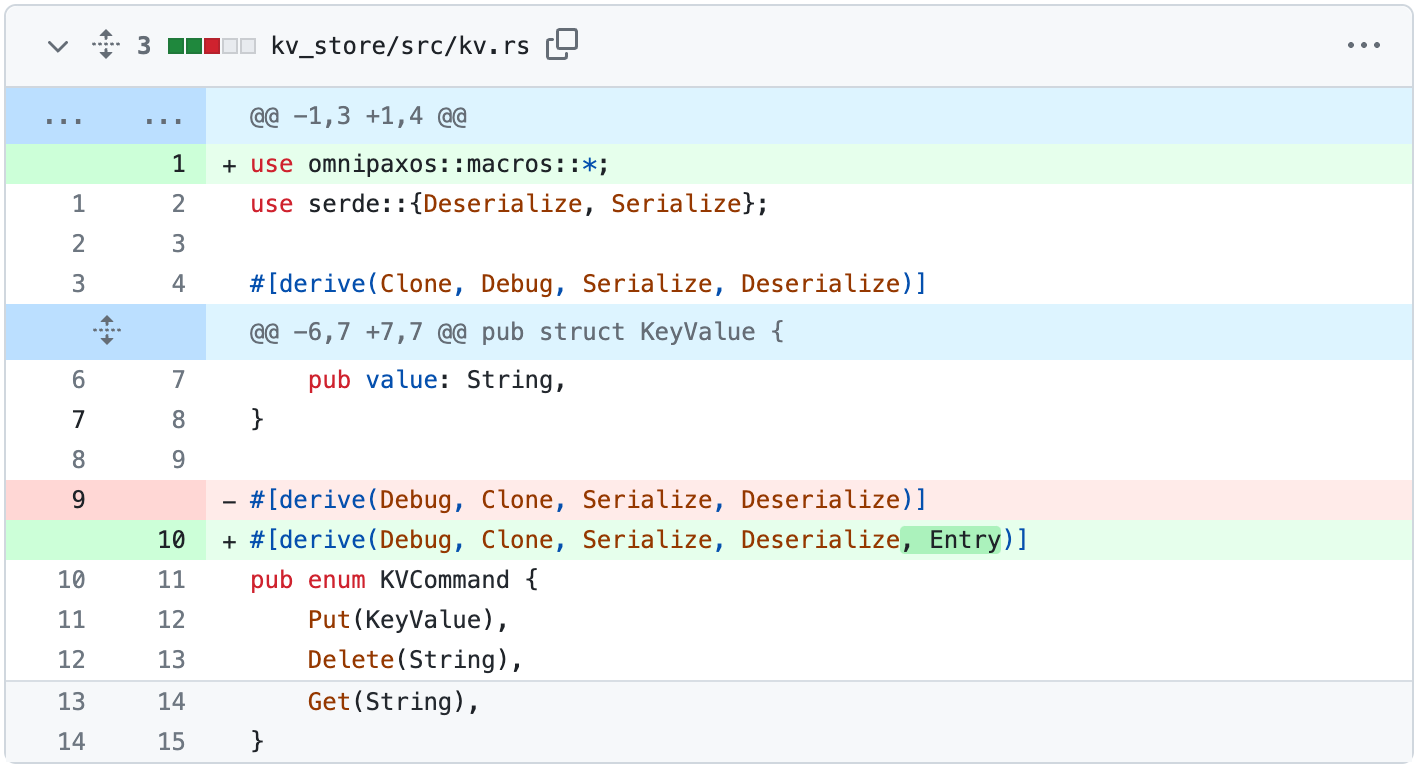
Server
We now add the OmniPaxosKV as a field in Server. This corresponds to the local version of the replicated changelog at a server. We also add a new field last_decided_idx which will help the servers keep track of how far in the log they have read.
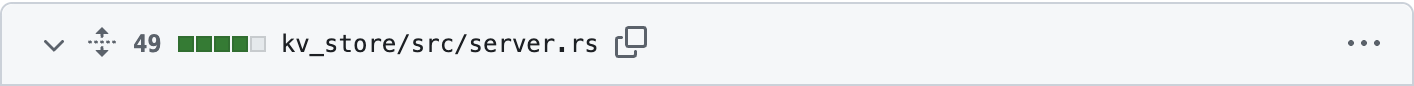
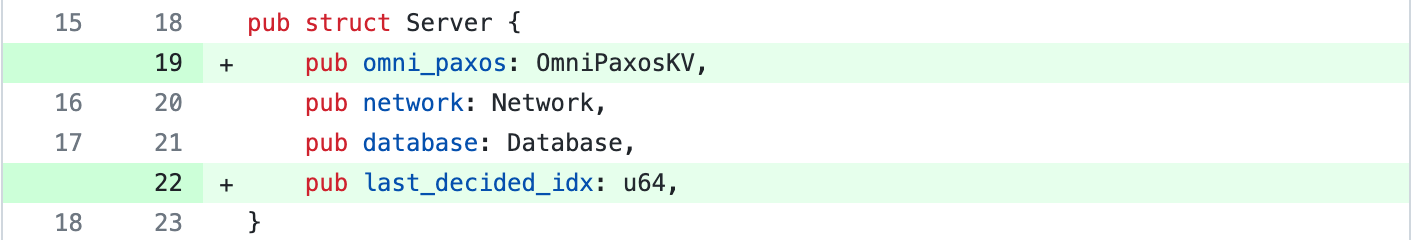
Handling Requests
Since the database will be replicated, the servers cannot directly apply changes to their database when a client request is received. The database can become inconsistent if the servers apply concurrent modifications in different order or if some server fails. Instead, the changes to the database must first be committed in the OmniPaxos log that provides a single order for all servers and guarantee that any committed entry has been replicated on at least a majority of servers.
Thus, when a client tries to modify the database with a KVCommand::{Put, Delete} request, the server will first try to append it to the OmniPaxos log.
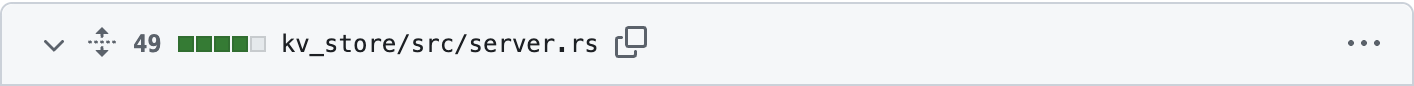
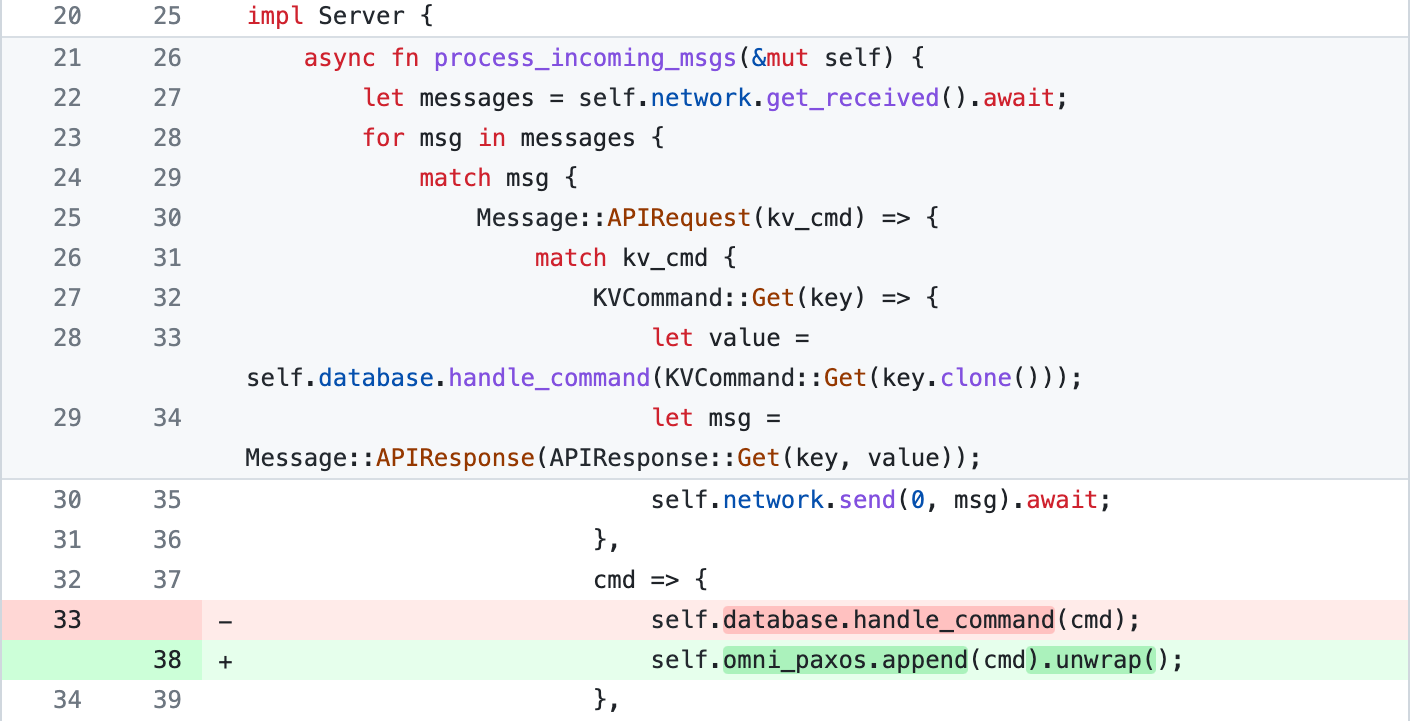
A server should continuously look for newly committed entries by checking if the decided_idx in OmniPaxos has advanced. If so, it will read those entries and apply each of them to its database (line 63–64).
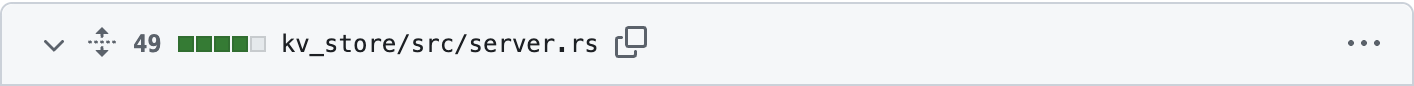
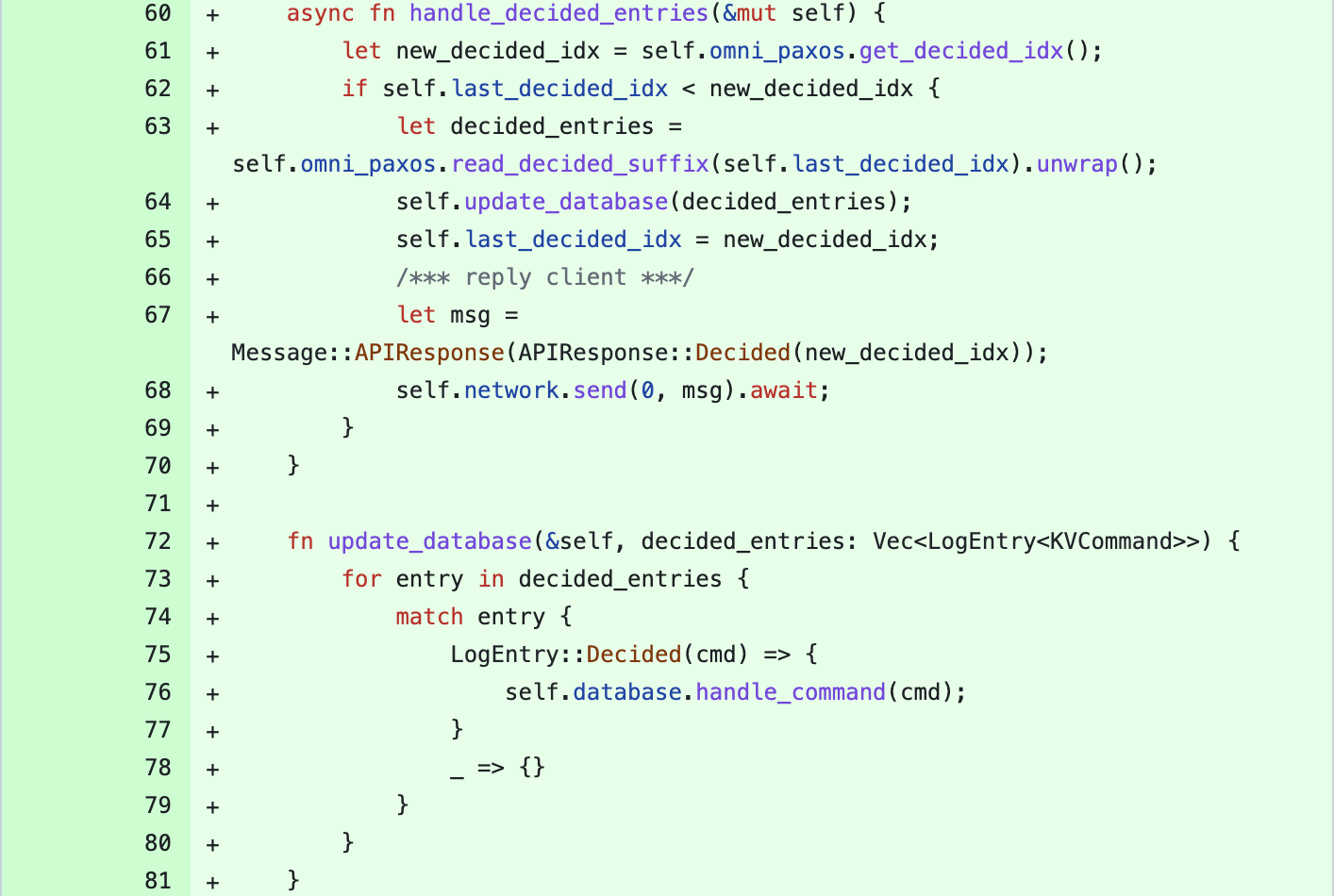
Messaging 📬
We have now updated our servers to append client requests to the OmniPaxos log and update the database when entries have been committed. But to drive the progress and for entries to actually get committed, each server must send out the messages generated by their OmniPaxos struct. Thus, we must periodically fetch the outgoing messages from OmniPaxos and send them via our network implementation.
We will first add a new message variant for the OmniPaxos messages. As before, we need to define what type of entries the messages will carry, which in this case is KVCommand.
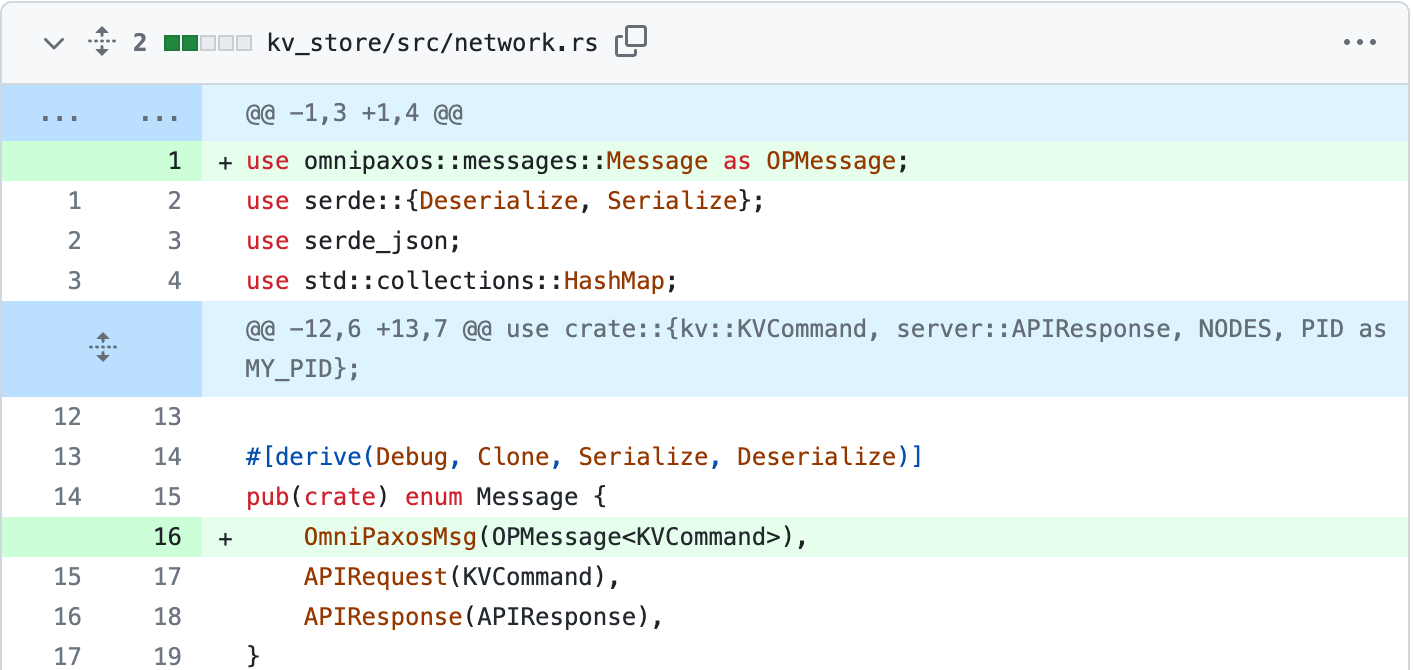
In Server, we add a new function that takes the outgoing messages using OmniPaxos::outgoing_messages() and sends them to the correct server.
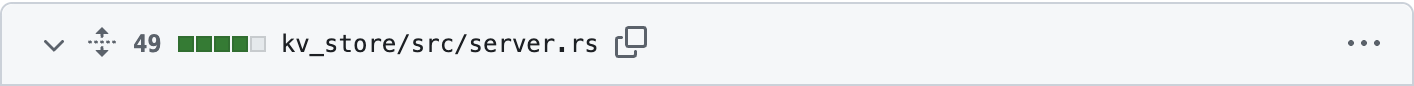
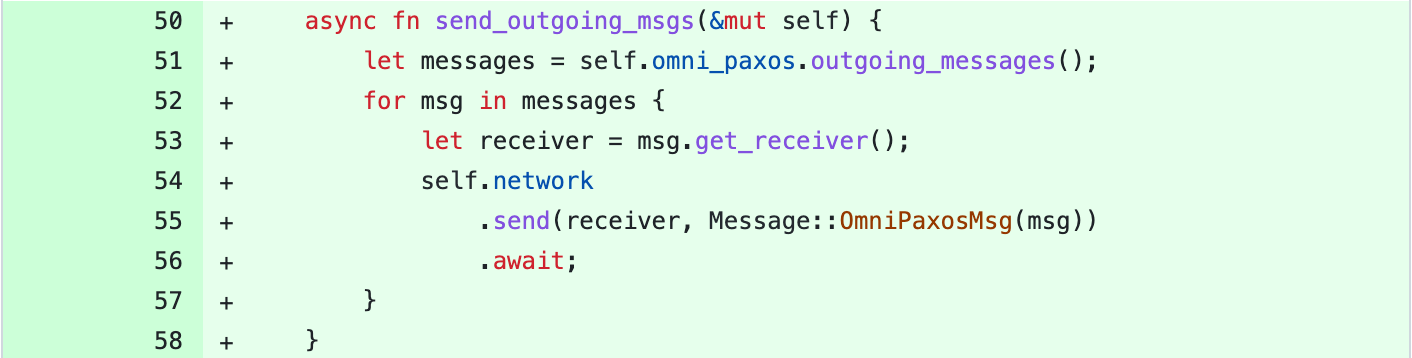
The Message::get_receiver() returns the NodeId of the server that the message should be sent to. In our network implementation here, we map the NodeId of each server to their corresponding socket. Note that we don’t have to worry about messages getting dropped or delayed; if any messages need to be resent, OmniPaxos will produce them for us, and we can send them as usual.
When a Server receives an OmniPaxos message, it simply needs to be handled by OmniPaxos by calling handle_incoming().
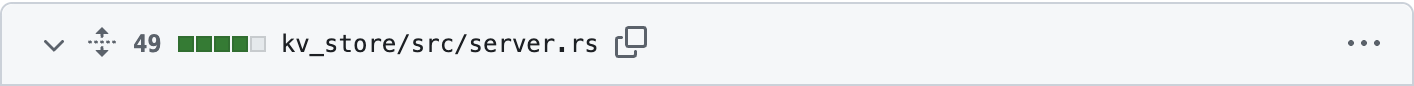
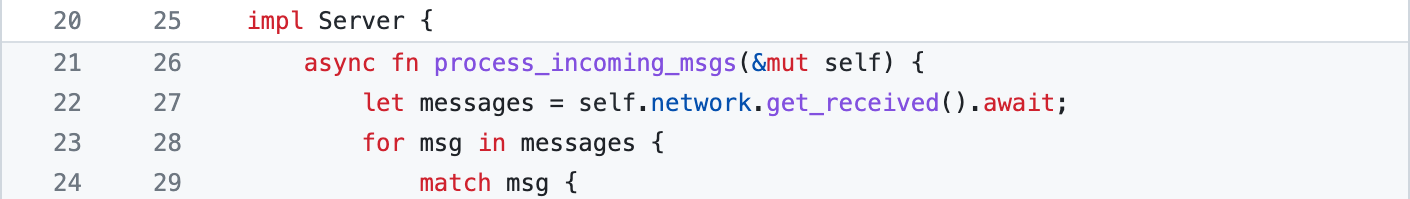
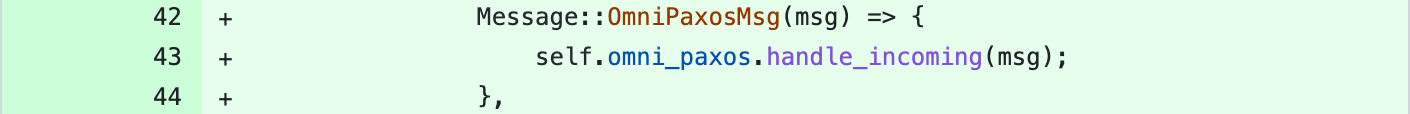
Finally, we update the run() in Server to periodically send outgoing messages and check for any new entries in the OmniPaxos log. We also need to periodically call tick() on OmniPaxos. This will drive its internal logical clock so that a new leader is elected or any messages are resent if required. That’s all the changes required for the server!
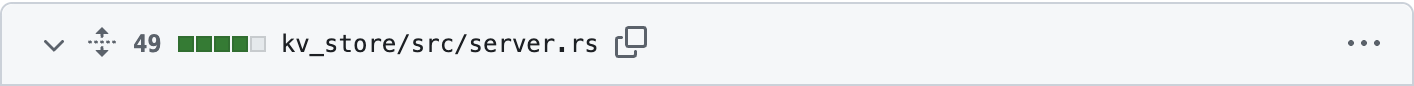
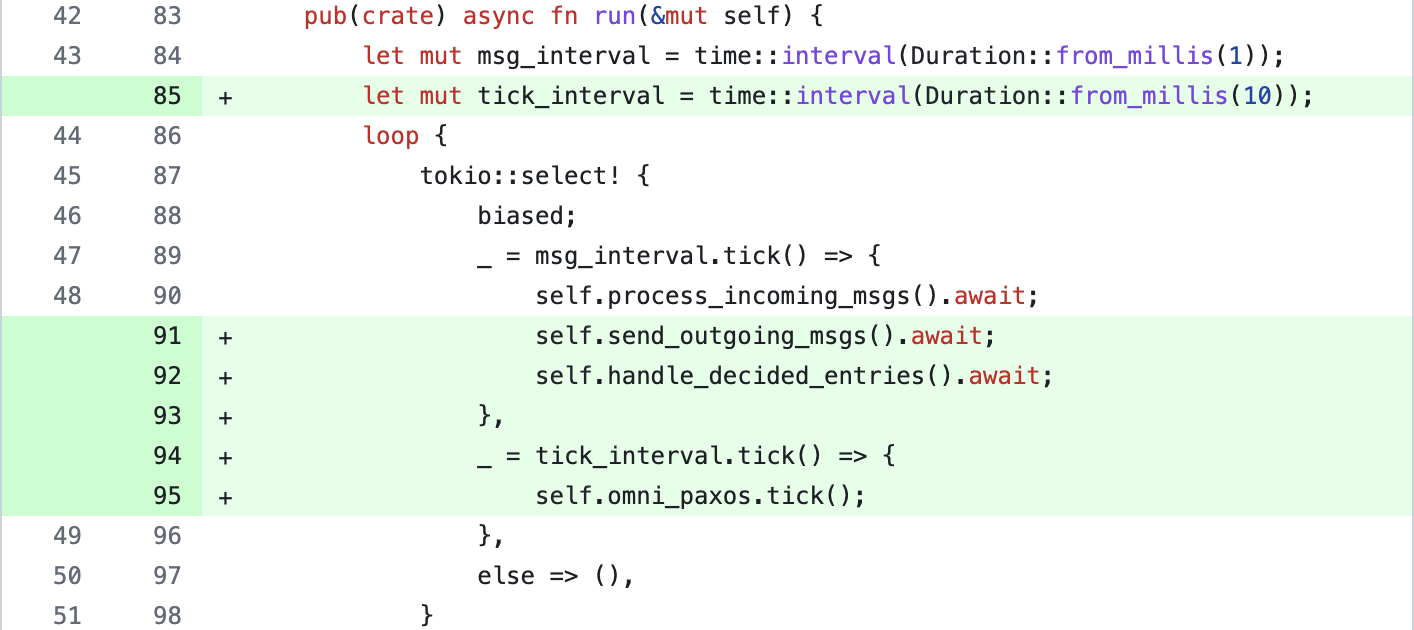
The only remaining part is to configure and build OmniPaxos for each server in main.rs. We need to set the ServerConfig (specific for every server) and the ClusterConfig (same for all servers). The most important fields in the ServerConfig are the pid (must be unique for each server) and the election_tick_timeout. The latter determines how many calls to tick() before a server might consider the leader to have failed and try taking over. Here we set it to 5 and call tick() every 10ms, corresponding to an election timeout of 50ms.
The ClusterConfig has a field nodes which should be set to a vector with all servers’ pid (e.g., vec![1,2,3] if we have three servers with id 1,2, and 3).
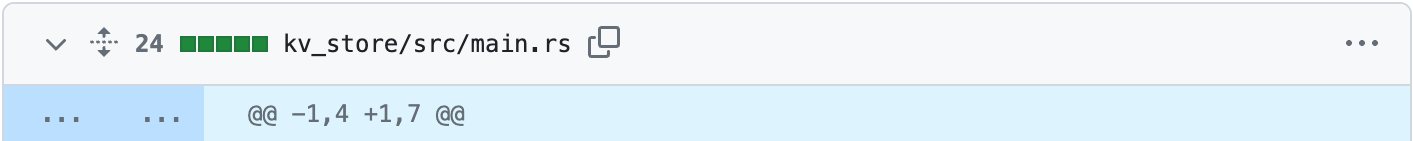
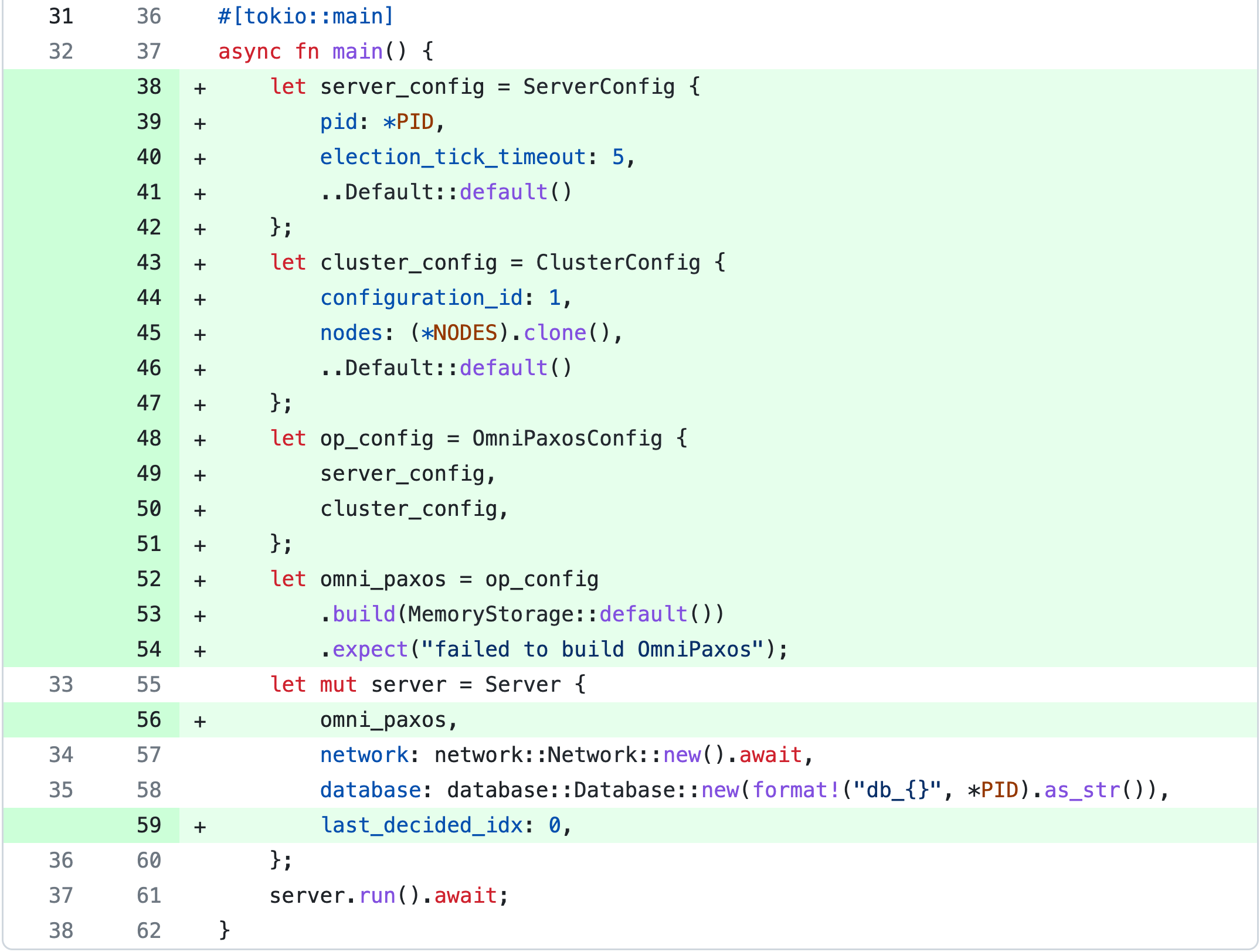
We can now take our OmniPaxos-powered system for a spin! 💃
Demo [watch or try yourself]: We kill one of the servers and are still able to access and modify that the database. Furthermore, we also simulate concurrent modifications to show that OmniPaxos provides a single consistent log order at all servers.
Snapshots 📷
At this point, we have a simple replicated service where the servers remain consistent by applying changes to the database according to the OmniPaxos log order. However, over time the log will grow infinitely large. To address this, we will use the Snapshot feature in OmniPaxos. We can think of snapshotting as squashing multiple entries into a single entry in the OmniPaxos log. An example using KVCommand can be seen below.
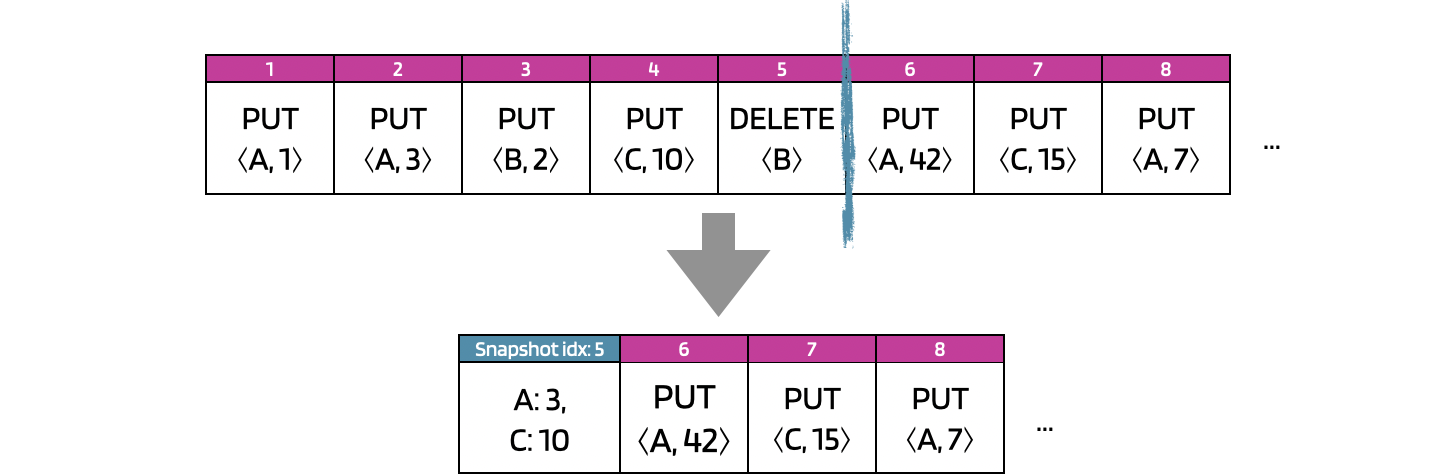
Instead of storing the first five entries that describe the changes to individual keys, we store one Snapshot entry with the latest value per key.
To use snapshots, we must create a struct that implements the omnipaxos::storage::Snapshot trait. It lets us define how to create a snapshot given a sequence of entries. We will call our snapshot type KVSnapshot:
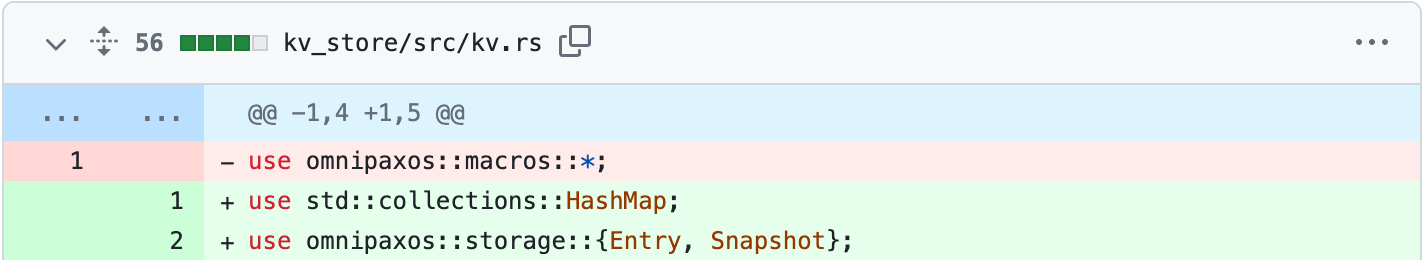
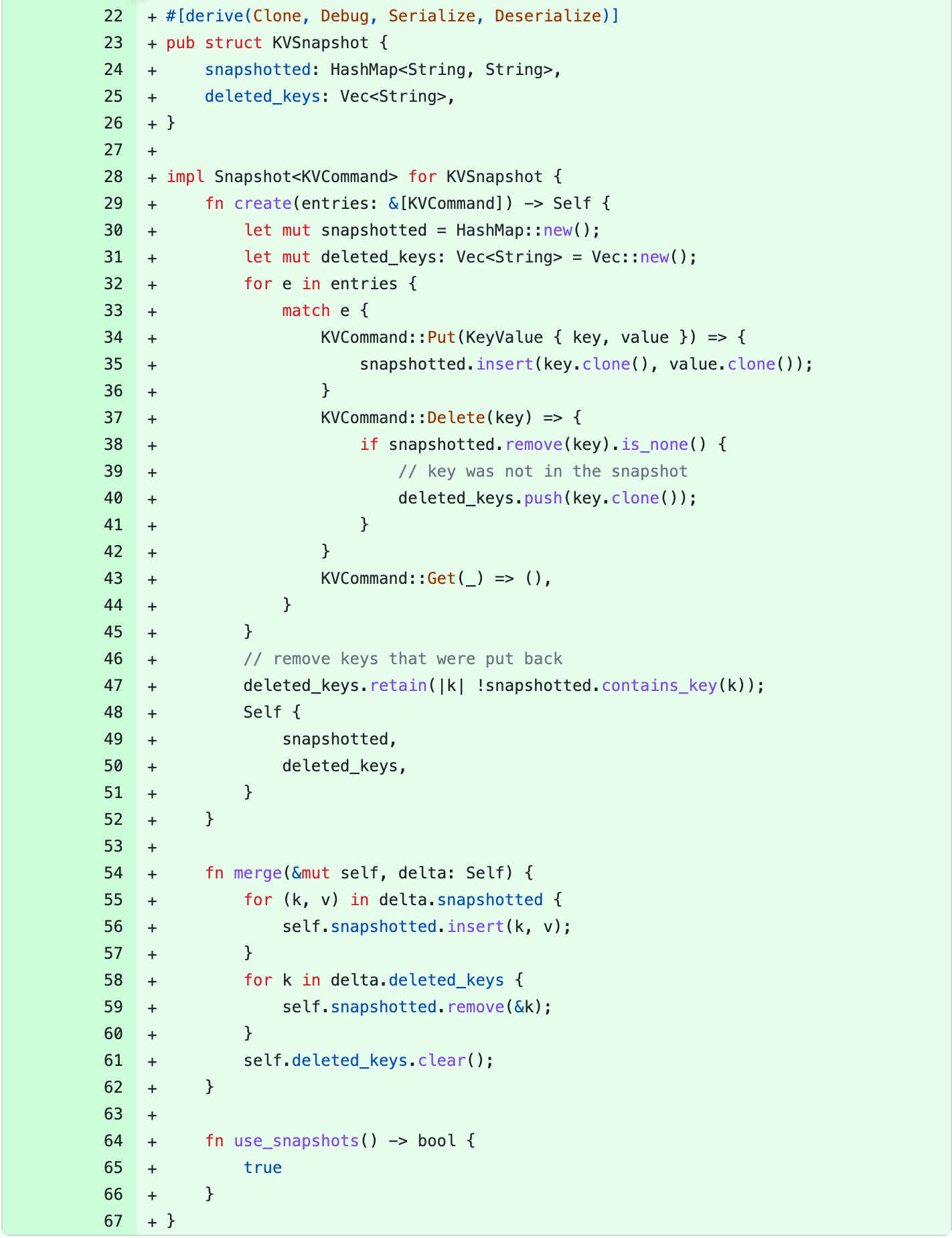
We implement the KVSnapshot to have a hashmap that contains the latest value per key. To create() a snapshot, we iterate through the entries of KVCommands and apply them on the hashmap. Handling KVCommand::Delete is slightly trickier since the key to be deleted might have been inserted in a previous snapshot from earlier in the log, and therefore does not exist in this current snapshot. If that is the case, we need to keep track of these deleted_keys so that when we merge() two snapshots, we will remove those deleted keys. The function on line 54 shows how to merge a snapshot with a newer one (delta).
Earlier, we derived the Entry implementation for KVCommand using a macro. That macro is used when we don’t want to use snapshots. Now that we will use it, we will instead implement Entry manually and have KVSnapshot as the associated Snapshot type.
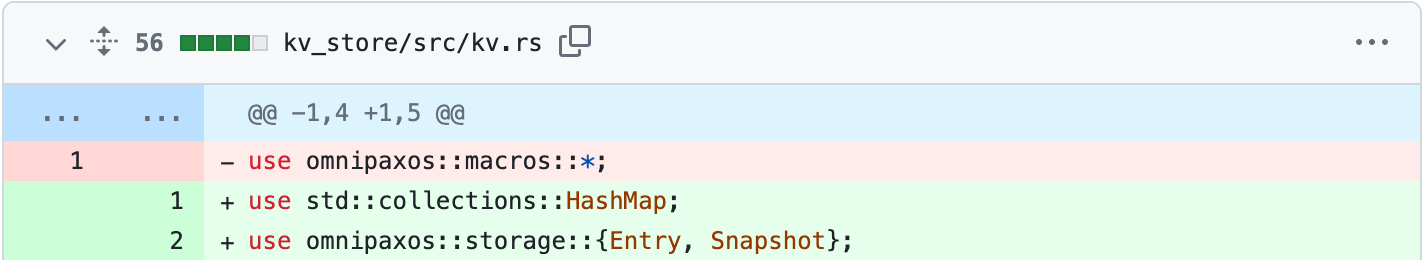
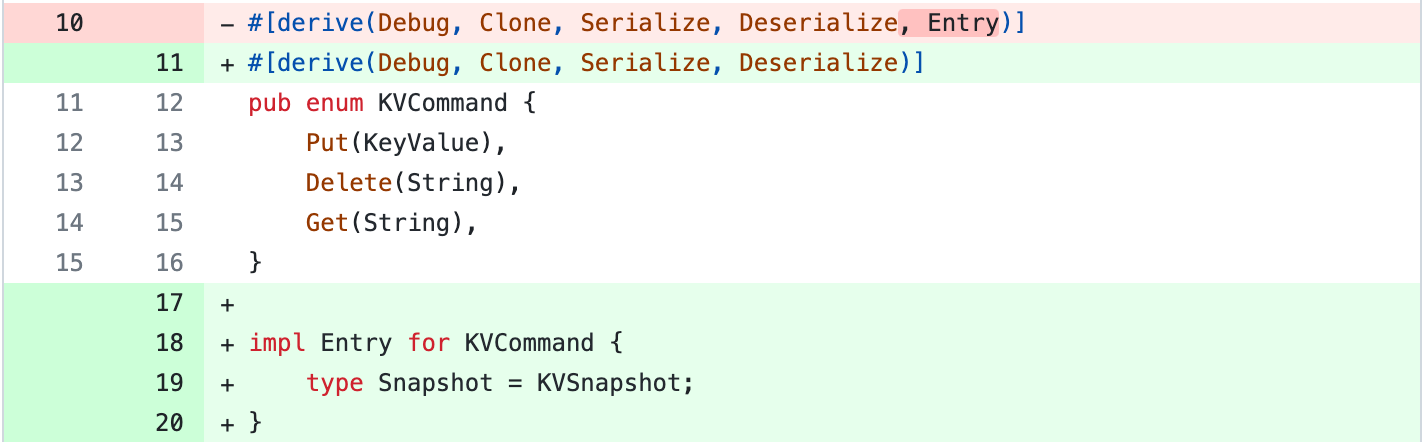
At this point, we have implemented how to create a snapshot, but not when to perform it. For instance, we can create a snapshot for every five entries. We update the handle_decided_entries() in Server:
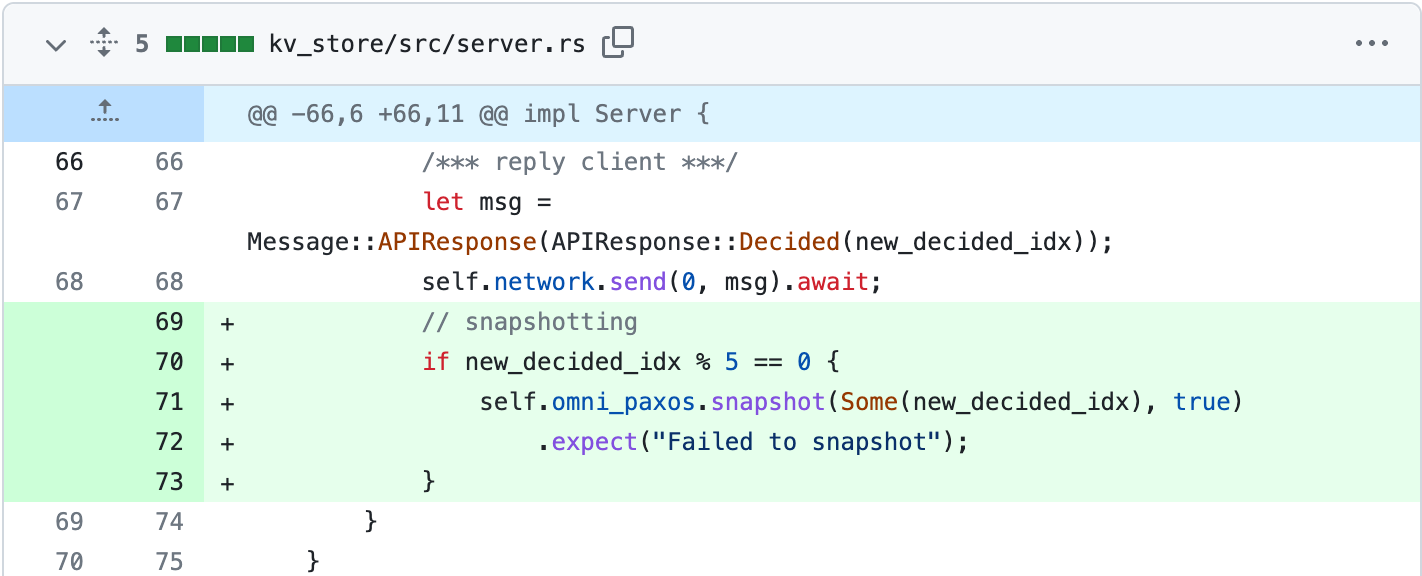
The snapshot() function takes two parameters: an optional compact_idx that specifies the log index where a snapshot should be created at. If it is None then the highest possible log index will be used, which is the decided_idx. The second parameter is the local_only flag, which determines if only this server or all servers should perform the snapshot. Here, we set the snapshots to be local-only since all servers will try to snapshot once they see 5 new decided entries.
Demo [watch or try yourself]: We attach to one of the server containers and for every 5th successful request, it outputs how the log is snapshotted.
Summary
We have successfully turned our single-point-of-failure RocksDB service into a highly available service with multiple replicas! By using OmniPaxos as a changelog, we managed to build a consensus-replicated system without having to deal with the complexities of consensus.
In general, users only need to implement the messaging between servers and how a server should read/write from the replicated log to transform their system into a replicated and fault-tolerant system with OmniPaxos. 🚀
Have questions related to this post or how to use OmniPaxos? Join our discussions!